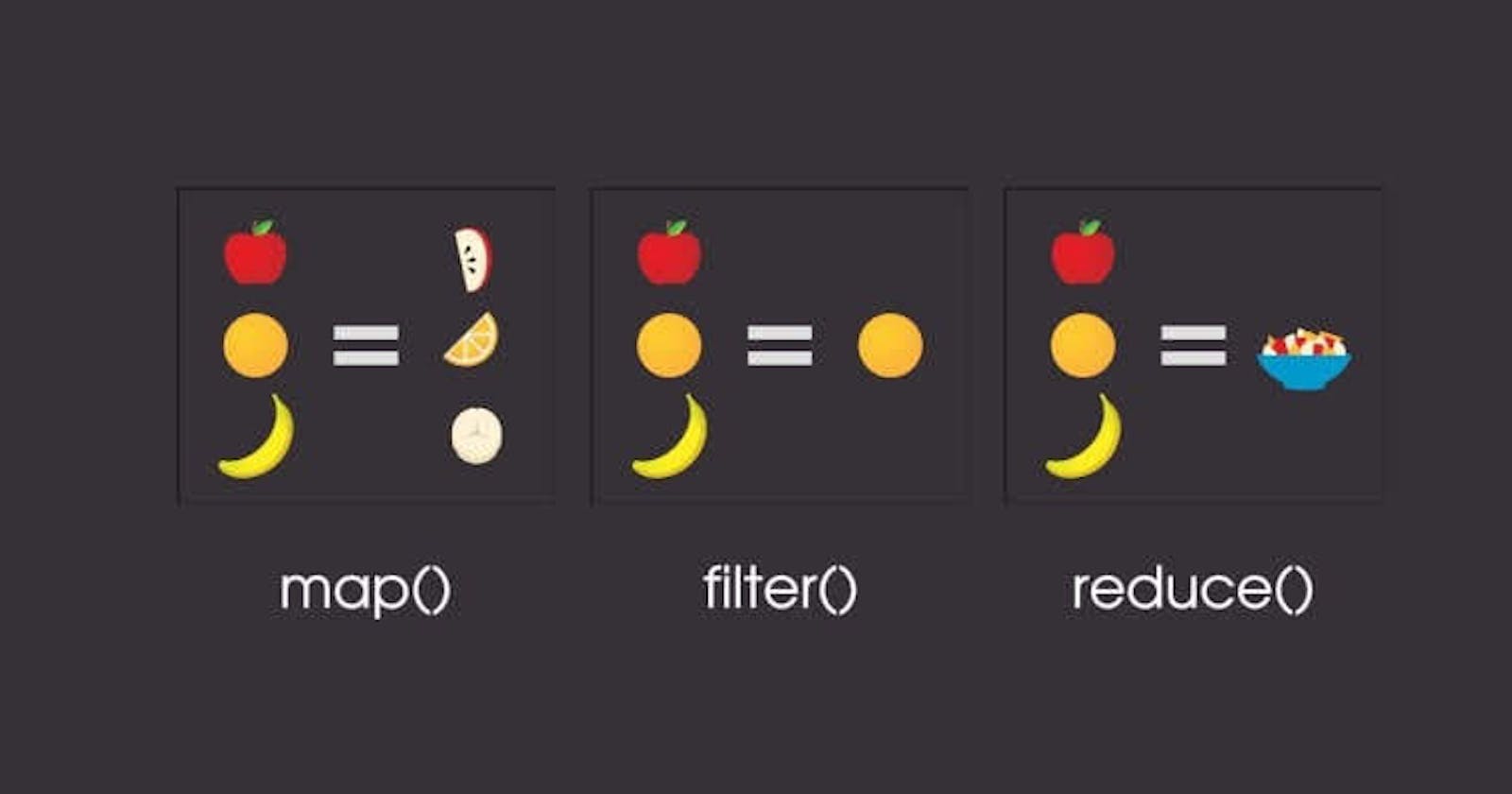Understanding the Differences Between map(), filter(), and reduce() Methods in JavaScript
When working with arrays in JavaScript, you'll often come across scenarios where you need to manipulate or transform array data. JavaScript provides three powerful array methods—map(), filter(), and reduce()—that help you accomplish these tasks efficiently. In this blog post, we'll explore the differences between these methods, explain their purposes, and provide simple examples to illustrate their usage.
map():
The
map()method allows you to create a new array by transforming each element of an existing array based on a provided callback function. It returns a new array of the same length as the original. For example:const numbers = [1, 2, 3, 4, 5]; const doubledNumbers = numbers.map((num) => num * 2); console.log(doubledNumbers); // Output: [2, 4, 6, 8, 10]The
map()method applies the callback function to every element in the array and generates a new array with the transformed values.filter():
The
filter()method allows you to create a new array by selecting elements from an existing array that meet specific criteria defined by a callback function. It returns a new array containing only the elements that pass the condition. For example:const numbers = [1, 2, 3, 4, 5]; const evenNumbers = numbers.filter((num) => num % 2 === 0); console.log(evenNumbers); // Output: [2, 4]The
filter()method evaluates each element in the array with the provided callback function and includes only the elements that satisfy the condition in the resulting array.reduce():
The
reduce()method allows you to reduce an array into a single value by performing a specified operation on the elements. It takes a callback function and an optional initial value as parameters. The callback function accepts an accumulator and the current element and returns an updated accumulator value. For example:const numbers = [1, 2, 3, 4, 5]; const sum = numbers.reduce((accumulator, num) => accumulator + num, 0); console.log(sum); // Output: 15The
reduce()method iterates over the array, applying the callback function to each element and updating the accumulator. The final result is the accumulated value.
Key Differences
map()transforms each element of an array and returns a new array of the same length.filter()selects elements from an array based on a condition and returns a new array containing only the matching elementsreduce()reduces an array to a single value by performing an operation on each element and accumulating the result.Conclusion:
Understanding the differences between
map(),filter(), andreduce()is essential for efficiently manipulating and transforming array data in JavaScript. Remember thatmap()creates a new array with transformed values,filter()generates a new array based on a condition, andreduce()reduces an array to a single value. By mastering these array methods, you'll have powerful tools at your disposal to handle complex array operations with ease.